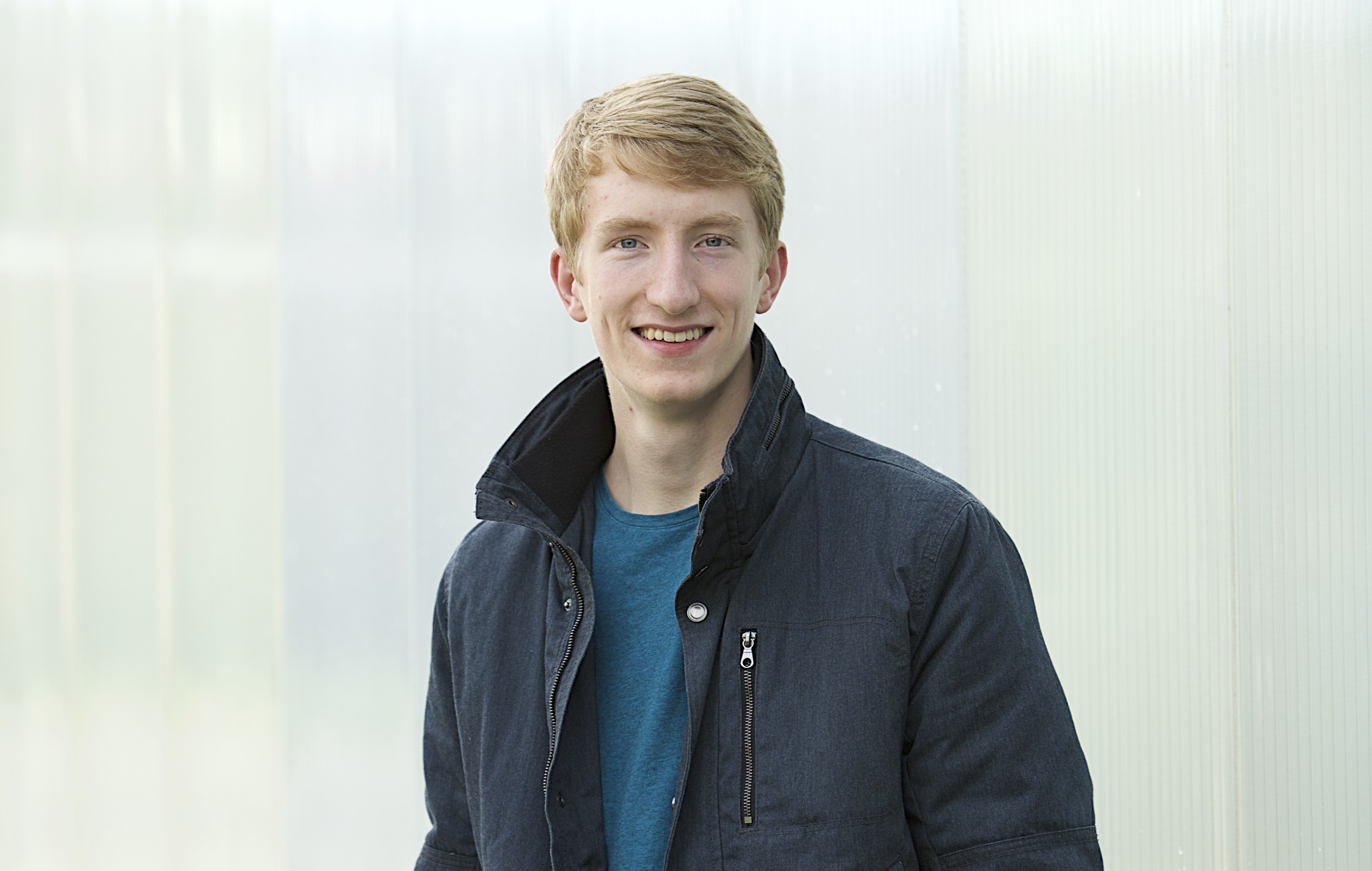“I want to start a blog/company/about me page – I want a website.
But I need to know how to code, right? Sure there are free sites out there I can use, but I can’t customise it to suit what I want!
What about hosting? That’s expensive isn’t it? And I’m no IT technician, what if something goes wrong?
I can’t do it all myself, can I?!”
Yesterday marked the one year anniversary of me creating my blog (I hadn’t started writing blogs yet though…) and this is why this week’s blog is a day late; my hosting expired!
Renewing the hosting package and looking around for better deals has reminded me of when I first thought about blogging and all the questions and concerns I had. I began to learn HTML coding to help me build a site, I didn’t know how to go about buying a domain or how to host it. In reality, it is EASY and so for this post, I’ll give you a checklist of what you need (or what I use) to run my blog.
1 – A domain
I’d always liked the idea of having a myname.com and I was fortunate enough to find adamianstewart.com available when domain shopping.
Firstly, think about your domain name, keep it easy to remember and spell! The last thing you want is for people to attempt to find your site, but fail as they misspell it.
Once you have your name, you have to check its availability. This is easy, I personally use GoDaddy to buy my domains, but there are many alternatives out there. You simply search for the domain, if it’s available, you add to cart, if not you need to look for a variation or a different ending e.g. .co.uk, .org, .net, even .ninja
2 – Hosting
Again, this is simple for a simple site. GoDaddy hosting can be adding to cart at checkout when buying a domain, personally, I went with BlueHost. When looking for a hosting, I look for a company with a strong reputation and good support. As long as I am sure they will keep my site up and running and help me with any issues, I’m happy!
There are many varieties of hosting services that will allow for more visitors, extra storage, and priority if the server crashes etc. Usually the basic package is fine for a blog!
Once again, find a package and checkout.
Make sure when doing all of these and creating accounts you make a note of your username and passwords!! I’ve had lots of problems forgetting mine….
3 – The website
If you really, really wanted to you could learn how to code and build a site from scratch. But that’s pointless nowadays. There are thousands of templates waiting to be used.
I go for WordPress every time! It’s easy to use and has lots of customisation when the right theme is applied. Essentially WordPress is the backbone of your site, you then look for a WordPress theme that creates the structure, layout and functionality of your site. There are themes for every purpose and taste and so you will have no issues finding one you like!
Again, I like to go with one that is built by a company with good support and a good reputation. On a number of occasions I’ve contacted the creators of my theme to help with a line of code that will alter the appearance of some text or functionality of a button.
For me, YouTube is also a saviour for WordPress, I know very little code but I do know how to follow a tutorial on YouTube for WordPress hints and tips!
Once you have all these set up, you need to do some technical work to connect them all, ensure it is all up and running, however as with anything there are people that will show you how for free!
Want to do it all in 15 minutes? Here’s the video I used from the fantastic Caleb Storkey – http://storkeymedia.com/how-to-set-up-a-wordpress-website-and-blog/